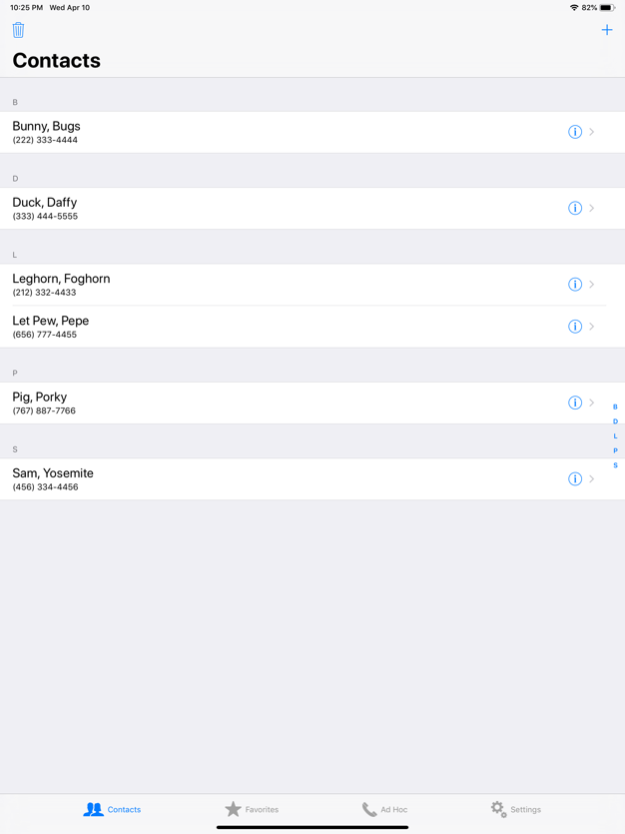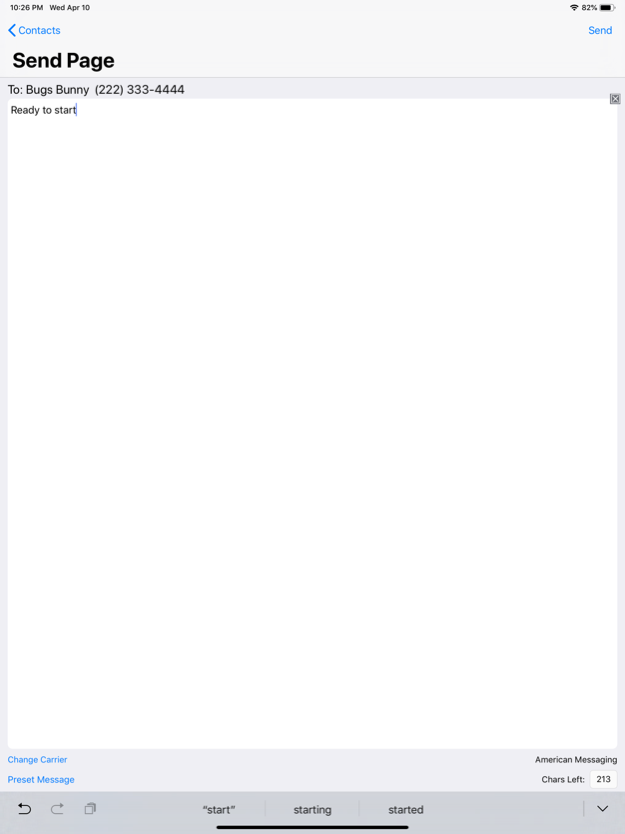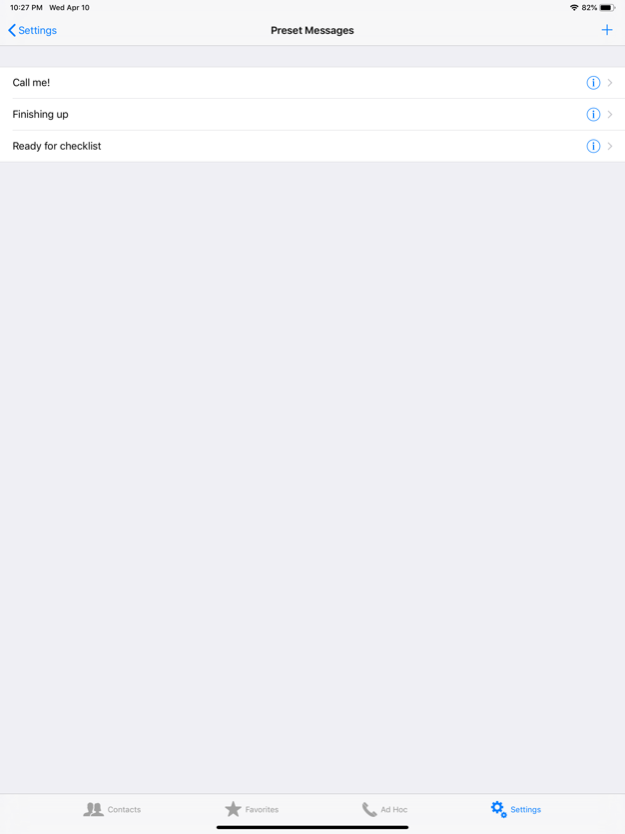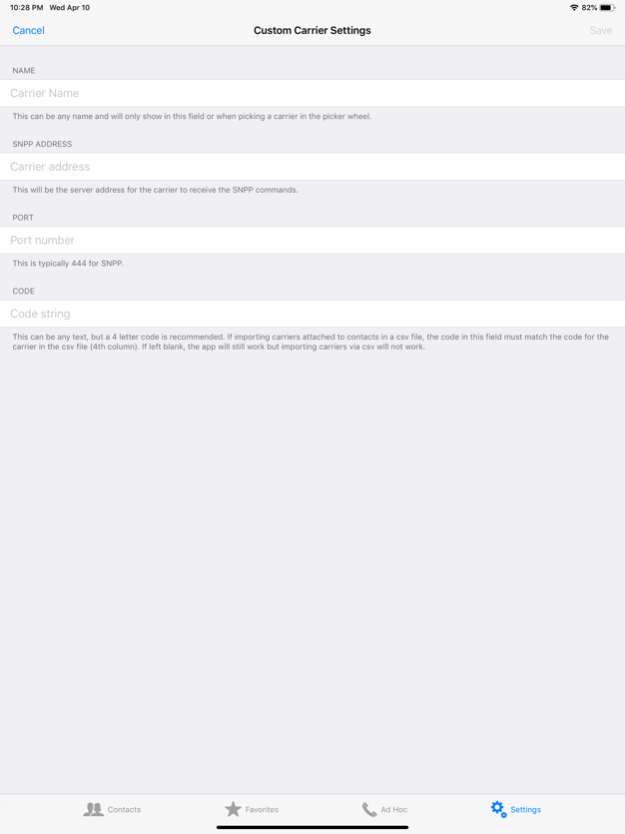iPage 2 2.0.1
Continue to app
Paid Version
Publisher Description
iPage 2 is a complete rewrite of iPage in the Apple Swift 4 programming language. It maintains the same purpose as the original iPage which allows a user to send a message (page) to someone's pager from their iOS mobile device such as iPhone or iPad. iPage 2 is a separate app to iPage rather than just an update. There are several features with this app including: optimization for iOS 12 and the larger screen devices, preset messages, favorites, custom SNPP servers, and importing/exporting contacts. iPage 2 does not have ads.
One major difference from the original iPage is that in iPage 2 a carrier must be assigned to each individual contact. Assigning carriers can be done:
1. At the time of entering/editing a contact's information
2. At the time of sending a page
4. Via CSV file import.
DISCLAIMER: iPage 2 requires an internet connection and sends information to SNPP servers that are not in its control. Therefore, the user of iPage 2 is solely responsible for verifying that the pages sent from this app are received in a timely manner. The user will not hold iPage 2 or its developers responsible for complications that arise becasue of someone not receiving a page as desired.
Apr 12, 2019
Version 2.0.1
Minor adjustments and bug fixes.
About iPage 2
iPage 2 is a paid app for iOS published in the System Maintenance list of apps, part of System Utilities.
The company that develops iPage 2 is AppsOnIce, LLC. The latest version released by its developer is 2.0.1.
To install iPage 2 on your iOS device, just click the green Continue To App button above to start the installation process. The app is listed on our website since 2019-04-12 and was downloaded 2 times. We have already checked if the download link is safe, however for your own protection we recommend that you scan the downloaded app with your antivirus. Your antivirus may detect the iPage 2 as malware if the download link is broken.
How to install iPage 2 on your iOS device:
- Click on the Continue To App button on our website. This will redirect you to the App Store.
- Once the iPage 2 is shown in the iTunes listing of your iOS device, you can start its download and installation. Tap on the GET button to the right of the app to start downloading it.
- If you are not logged-in the iOS appstore app, you'll be prompted for your your Apple ID and/or password.
- After iPage 2 is downloaded, you'll see an INSTALL button to the right. Tap on it to start the actual installation of the iOS app.
- Once installation is finished you can tap on the OPEN button to start it. Its icon will also be added to your device home screen.